The Control Tower's defense setting tab will determine the criteria by which the tower will attack people nearby.
Attack if standing is lower than: 0.00 ENABLED
If any pilot with a standing (applies only to the pilot's player corporation standings towards the POS's owner corporation) lower than the value you type into the box gets in range of the starbase then the tower will attack.
Means: Enemies of the Corp (negative corp standing) will be attacked.
Attack if security status below: DISABLED
If any pilot with a security status lower than the value you type into the box gets in range of the starbase then the tower will attack that player - prevent POS attacking your members with bad sec ratings.
Attack if our standing is dropping: ENABLED
If any pilot with a standing (applies only to the pilot's player corporation standings towards the POS's owner corporation) that is decreasing while the player is in range of the starbase then the tower will attack.
Means: Any Corp setting us as an enemy (giving us a negative corp standing) will be attacked.
Attack if other security status is dropping: DISABLED
If any pilot commits an act that causes their security status to drop while they are near the starbase, it will attack them (does not have to be a negative sec rating just a drop) - stops POS attacking non-corp fleet members that attacking an enemy.
Attack if aggression: ENABLED
If any player makes an aggressive action while near the starbase (firing on someone, using ECM, attacking with drones etc.) INCLUDING members of the corporation or alliance that anchored the starbase, the starbase will attack them.
Attack if at war: ENABLED
If any pilot, who is at war with your corporation or alliance, warps to the moon where the starbase is located, the tower will attack that player.
Control Tower Defensive State
Means: Enemies of the Corp (negative corp standing) will be attacked.
Attack if security status below: DISABLED
If any pilot with a security status lower than the value you type into the box gets in range of the starbase then the tower will attack that player - prevent POS attacking your members with bad sec ratings.
Attack if our standing is dropping: ENABLED
If any pilot with a standing (applies only to the pilot's player corporation standings towards the POS's owner corporation) that is decreasing while the player is in range of the starbase then the tower will attack.
Means: Any Corp setting us as an enemy (giving us a negative corp standing) will be attacked.
Attack if other security status is dropping: DISABLED
If any pilot commits an act that causes their security status to drop while they are near the starbase, it will attack them (does not have to be a negative sec rating just a drop) - stops POS attacking non-corp fleet members that attacking an enemy.
Attack if aggression: ENABLED
If any player makes an aggressive action while near the starbase (firing on someone, using ECM, attacking with drones etc.) INCLUDING members of the corporation or alliance that anchored the starbase, the starbase will attack them.
Attack if at war: ENABLED
If any pilot, who is at war with your corporation or alliance, warps to the moon where the starbase is located, the tower will attack that player.
Control Tower Defensive State
- Shields = 50%-100% - can do anything with the POS.
- Shields = below 50% - can no longer add strontium clathrates or online/use CPU-requiring structures.
- Shields = 25% - POS goes into reinforced mode.
- The tower remains in stasis (invulnerable) for a time equal to the amount of strontium clathrates it contains in it's Strontium Fuel Store.
- No CPU is produced, so all CPU-requiring structures are offline.
- The tower cannot accept fuel, and uses twice as much of the non-strontium fuels per hour as normal.
As attacks normally occur at the enemy's peak online time, you should have enough strontium clathrates to run in reinforced mode for a long enough time that ends nowhere near the enemy's peak time, ie. 12 or 36 hours of strontium clathrates are ideal.
Procedure for POS Defense After Reinforced Mode
Procedure for POS Defense After Reinforced Mode
- Refuel with more strontium clathrates
- Get as many pilots in remote shield repping ospreys as possible to rep the shields back to 50%.
- Remote rep armor and hull any of your POS structures that were offlined by the attack, and online them again.
- Finish repping the shield to 100%















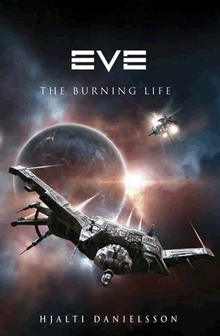

4 comments:
you mention: "Attack if aggression: ENABLED" but if I am not mistaken, that will make the tower open fire even to any corpmates that use RR to rep it. I personally don't go with that setting.
Also, once in RF mode, you can no longer take any items off any corp hangars, silos, labs etc, only the Ship Maintenance arrays are being used as expected.
I'm staying out of this one...I don't like confrontations...or do I?
"Attack if aggression" means it will attack if someone gets aggression in range of the POS. Although the POS will automatically defend itself if it is attacked regardless of who. A POS in RF (Reinforced Mode) can be shield repped to aid its recovery, and the RR will not register as an attack on the POS.
Yes, in RF mode, no structures that use CPU can be used, only structures that don't use CPU work normally like, as you say, the Ship Maintenance Array, but also weapon turrets (except missile turrets).
He knows his stuff...lovely.
Post a Comment